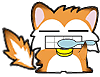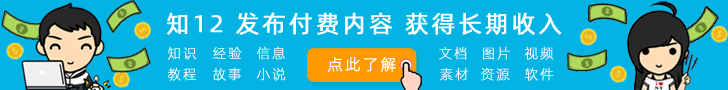使用 chkconfig 命令管理系统服务
由 lugir 于 星期五, 02/05/2010 - 16:11 发布
使用 chkconfig 命令,可以方便简单地管理不同运行级别下的系统服务,它能够实现添加、删除、更改服务启动状态;以列表输出所有服务启动状态;检验某服务启动状态等。
列出所有服务的启动状态
在 chkconfig 命令后使用 --list 选项或者不使用任何选项,结果将会以列表形式输出所有服务及它们的配置
列出指定服务的启动状态
使用 "chkconfig --list [服务名称]" 列出指定服务的启动状态
更改服务启动状态
使用 "chkconfig --level [运行级别] [服务名称] [启动状态]" 命令,可以更改服务在指定运行级别下的启动状态。管理启动服务属于系统管理任务,需要 root 权限。
说明:
- 第1, 2 行 - 切换成 root 用户
- 第 3 行 - 将 sendmail 在运行级别 2, 4 的状态设置为 off。当用户在运行级别 2, 4 时,sendmail 服务就不会启动了
- 第 4, 5 行 - 验证 sendmail 当前的启动状态 (运行级别 2, 4 确实 off 了)
- 第 6 行 - 将 sendmail 在运行级别 2, 4 的启动状态设置为 on
添加和删除启动服务
使用 "chkconfig --add [服务名]" 和 "chkconfig --del [服务名]",能够添加或删除指定的启动服务。如果只想禁用某服务,而不是删除,可以使用 "chkconfig [服务名] off",即禁止指定服务在所有运行级别下启动。